Pardot Implementation Guide: Steps to Successfully Set Up
Salesforce Pardot aka, Salesforce Marketing Cloud Account Engagement is a popular B2B marketing automation tool. This platform helps businesses manage, and automate marketing tasks. This includes email campaigns, lead generation, and paid ads. It also looks into strategies to improve sales and monitor marketing campaign performances across multiple channels.
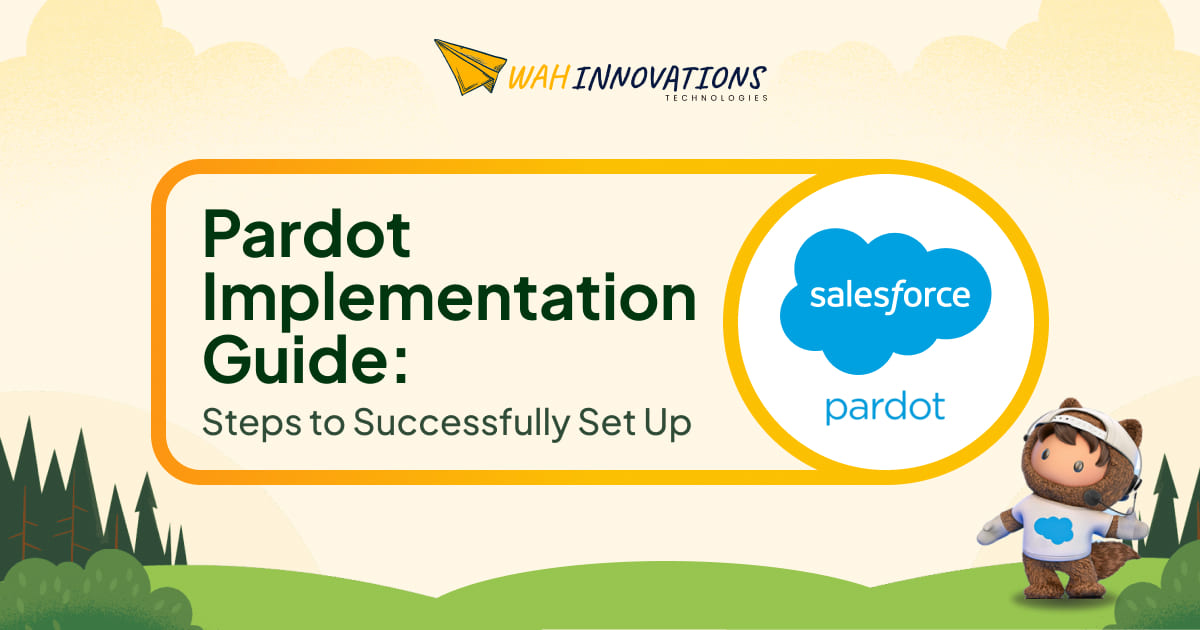
The process of implementing Pardot involves configuration and setting up the platform comprehensively. This detailed Pardot implementation guide will take you through this process.
So, keep reading till the end.
Step-by-Step Guide to Implement Pardot Successfully

Before starting with the steps to implement Pardot, you must know that, without a comprehensive knowledge of Salesforce or how this platform works, it can be hard to comprehend the process. Thus, to ensure successful implementation, consult with experts in Salesforce service providers for a seamless implementation process.
The points below highlight a step-by-step Pardot implementation checklist to ensure successful implementation.
Step 1. Configure Salesforce

This is the first and crucial step for you to cover from the Pardot implementation guide for successful implementation.
To begin the implementation process, you must install Pardot AppExchange package to your Salesforce system. Following this consider enabling Pardot in the Marketing setup. Then you must access and enable Pardot Connector user permission sets and customize the Pardot app in Salesforce.
In case you already have a Pardot Advanced account, you can enable business units and assign Pardot admins easily from here. Furthermore, to implement Pardot Advanced, you can opt for configuring marketing data, sharing, and creating up to four custom objects.
Moreover, to complete the configuration and go ahead with the Salesforce Pardot implementation guide, you must do the following-
- Along with Pardot activities, add categories for scoring. This can also include lead activity categories.
- Set up the necessary campaigns and campaign page layout.
- Allow ‘Open Activities’ and ‘Activities History’ related to the lists and remove the delete option from leads to continue sales and marketing campaigns even for disqualified leads.
- Configure the Contact page layout along with the Leads page.
- Add the Matched Leads’ Lightning component for the Account page Layout.
- Assign Salesforce services such as CRM or Sales Cloud to the user permission set
- Turn on Engagement History Dashboards.
- Add Campaign History module to leads and contacts along with Influenced Opportunities to Campaigns.
- The Campaign Influenced Models must be displayed first so create and design them accordingly.
- If you have Pardot advanced, enable B2B Marketing Analytics in Salesforce.
Step 2. Synchronize Pardot with Salesforce
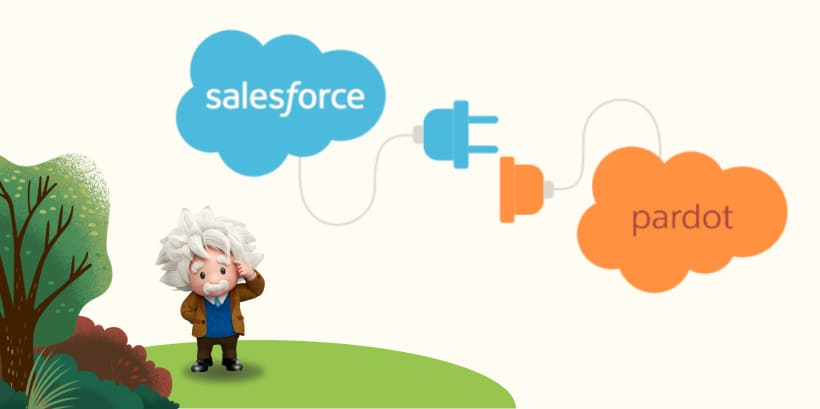
After completing the above steps, you can go ahead with the Pardot implementation guide by enabling Pardot and Lightning app sync with Salesforce. Furthermore, you can link Pardot with other CRM platforms too.
On this note, consider creating a custom integration using pardot’s API or use connectors like Zapier to successfully integrate Pardot with other CRM tools.
Step 3. Map Pardot and Salesforce Data
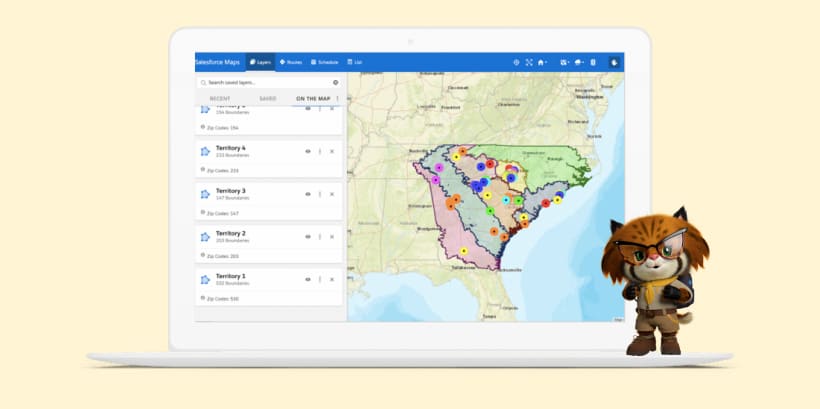
This is the next step in Pardot implementation guide. With the help of dedicated support engineers, consider enabling the display of Pardot information on Lead and Contact Page layouts.
Following this, add standard Pardot fields to the Lead and Contact pages. You must also remember to map the Pardot custom Lead fields to Contact fields in Salesforce. Furthermore, consider creating custom Prospect fields and mapping the Salesforce profiles to Pardot roles. You must also transfer the user management from your existing system to Salesforce.
Additionally, you must also look into mapping the following fields-
- Accounts
- Leads
- Opportunities
- Contacts
Before proceeding with the next step of Pardot implementation guide, consider mapping Salesforce custom fields and enable the option to show Pardot data in Salesforce.
Step 4. Manage and Unpause Salesforce-Pardot Connector

This is the fourth step for successful Pardot implementation wherein you must look into managing Pardot connector settings.
At this step consider enabling Connected Campaigns and define record types that will sync Salesforce and Pardot campaigns. It should also connect individual campaigns. If you have access to Pardot Premium or Advanced, you can create a custom role to transfer user management to Salesforce.
Step 5. Enable Technical Setup
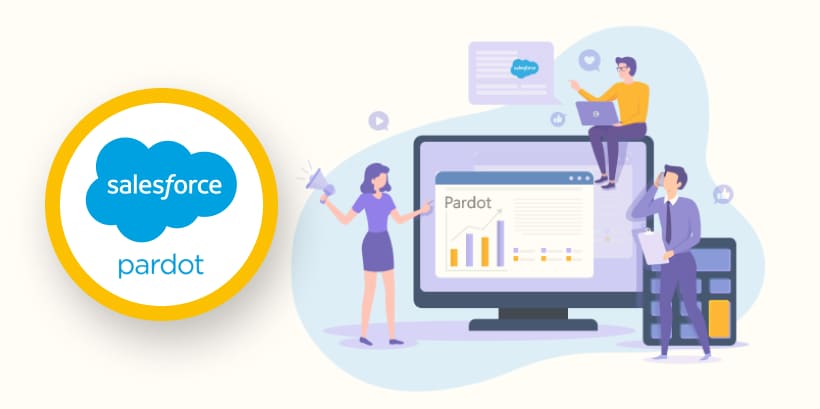
At this step of the Pardot implementation guide, consider adding a tracking code to your websites to monitor every campaign. Furthermore, you must also set Domain Keys Identified Mails or DKIM and Sender Policy Mails SPF and ensure email deliverability.
Also, remember to enable SSL and set up opt-in tracking on the website. Furthermore, consider incorporating CNAME records into your settings and complete the Vanity URL implementations. This will also help you host landing pages on your website and personalize the pages’ URLs.
Step 6. Create Prospect Segmentation and Scoring

After striking off the above step from Salesforce Pardot, you must focus on defining user segmentation. Also, determine whether you need to import your present customer data set.
Following this, consider creating static and dynamic data lists to segment and organize leads and prospects as per their stage in the buying cycle.
Additionally, remember to create scoring categories for prospects and create automation rules to grade prospects’ profiles.
Step 7. Create Forms, Email Templates, and Landing Pages

This is the next step in the Pardot implementation guide that you must cover for successful implementation. In this step, consider adding Google Analytics tracking code to Pardot forms on the Pardot landing page. Also, consider setting up, custom page scoring and defining priority pages on your website. This shall help flag obvious cues of the customers’ purchase intent.
Step 8. Import Marketing Assets

At this stage of the Pardot implementation guide, consider uploading marketing resources like eBooks and guides to Pardot. Furthermore, you must also consider activities-based automation and consider monitoring all downloads and views.
Utilizing these Pardot features in the Salesforce marketing cloud, consider analyzing the activity history of your prospects and how they are interacting with the campaigns. Along with these, you can also set custom scoring and notifications whenever customers interact with the resources.
Step 9. Automate Lead Assignment and Distribution

After updating all necessary marketing resources, consider building lead processes for your sales team as your next step in the Pardot implementation guide. To map this information to Pardot, consider discussing all the assignment criteria with sales representatives.
Remember that these benchmarks must be associated with an estimated value, lead location, potential project complexity, and service domain. Nevertheless, they can also be based on completion of certain steps by customers or based on custom rules.
Step 10. Set Up Marketing Analytics
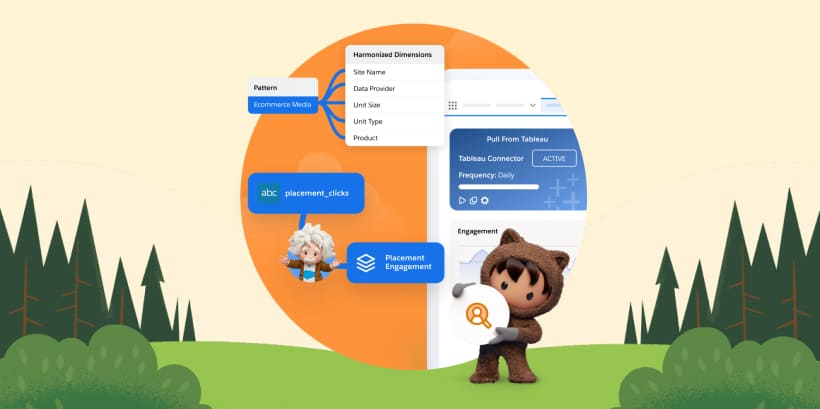
At this step of Pardot implementation services, you can work on enabling B2B marketing analytics reports. Moreover, if you are a Plus or Advanced edition user of Pardot, you can get comprehensive and accurate insights into your changing business scenario.
To set up a B2B marketing analytics report, consider configuring the following.
- Campaign Influence 2.0
- Salesforce services like CRM, Service Cloud, Sales Cloud, or user Permission set
- Connected Campaigns
- Contact Roles
Besides these, remember to manage Template Permission set and manually update the templates after quarterly updates.
Step 11. Integrate Systems
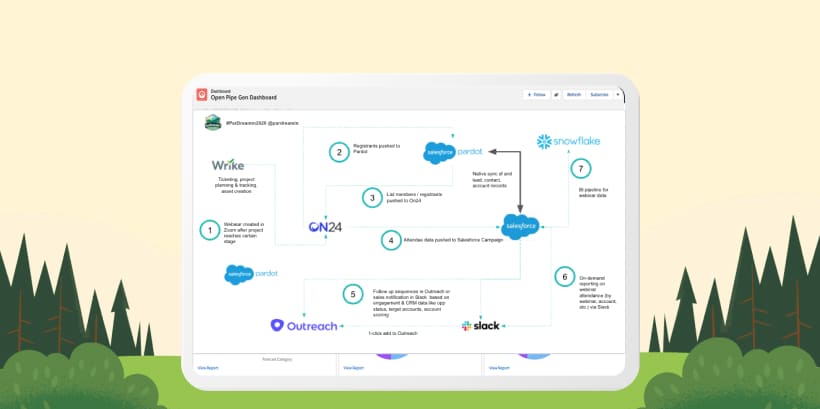
In this next step of Pardot implementation, consider extending Pardot functionality with connected apps. These include-
- AddThis Sharing
- Twilio
- Google Ads
- Bit.ly
- Google Analytics
- Olark
- Site Search
- Eventbrite
- UserVoice
- WordPress.Org
- Slack
- GoToWebinar
- Wistia
Step 12. Develop a Further Optimization Plan
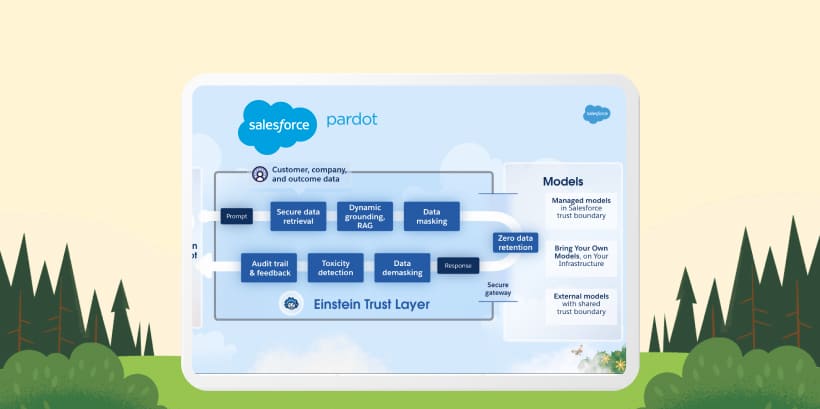
After covering the above step of the Salesforce Pardot implementation guide, consider paying attention to tracking those areas that need customization and configuration. Some of these areas are.
- Forms
- Objects
- Tags
- Filters
- Email template
- Campaigns
- Landing pages
- Data Analytics
- Autonomous rules
- User security
- Reports and Dashboards
- Automation rules
- Data sharing and validation
Step 13. Test Deployments

At this stage of Pardot implementation guide, consider conducting final user acceptance testing and ensure everything is functioning correctly. For this, you must look into the following points.
- Tracker Domain Implementation
- Implementation of list and one-to-one Emails
- Implementation of forms, landing pages, etc
- Mapping of all the required fields
- Implementation of Pardot with site search on website
- Effectiveness of tagging strategy
- Accuracy of Campaign reports
Step 14. Develop a User Training and Support Plan

This is a crucial step of Pardot implementation guide that ensures the successful completion of the process. To train your team to work with Pardot, you can consider the following steps.
- Offer quick guides or videos for online demos of Pardot
- Organize a workshop to train your team on how to use Pardot
- Use Salesforce Trailhead to develop custom Trail mixes, with a collection of simple practical examples.
Step 15. Extend Functionality
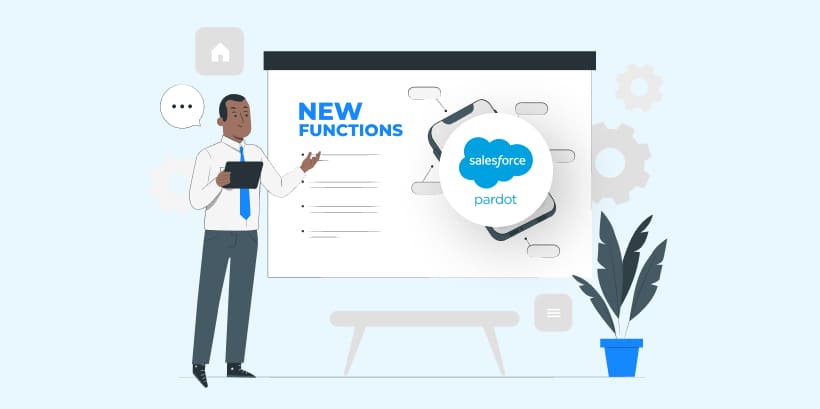
This is the final step to completing the Pardot implementation successfully. The tell-tale sign that shows an implementation of Pardot is complete is that the platform will evolve with your business’s changing requirements.
To ensure efficiency, collect regular feedback and look into extending and altering the program or platform functionality accordingly.
What are the Benefits of Pardot Implementation?

Following the above steps of the Pardot implementation guide, you can gear up your team to perform efficiently with this innovative Salesforce product.
The points below highlight why the implementation of Pardot is important for your business.
- Improve your business’s engagement with the customer
- Witness improved efficiency and ROI
- Automates repetitive tasks so that your team can prioritize other works
- Personalize communication with customers
- Increase sales leads
- Streamlines marketing and sales efforts
- Boosts sales productivity
- Better customer experience
Bottom Line
To conclude, studies show that Salesforce Pardot and similar marketing automation tools can help boost sales leads by 50% can cut excess expenses per lead by 33%.
It also assists marketing professionals with AI insights to analyze how their campaigns are working to attract audiences.
By following the above steps of the Salesforce Pardot implementation guide, you can successfully integrate into your workforce and enhance productivity and efficiency of your sales team.
For detailed knowledge on how Salesforce Pardot can help your business, schedule a free consultation with our dedicated experts.
Frequently Asked Questions
The usability of Pardot depends on your team’s soft skills. To ensure all your team members can efficiently use Pardot, consider offering proper training and resources.
Pardot is integrated with Salesforce. Although you can choose to use without the latter, it is best to opt for both Salesforce and Pardot.
Pardot is marketing automation software for B2B companies. It is useful for streamlining businesses, managing leads, and tracking marketing campaigns.
You need a Salesforce license to access all features of Pardot as it tightly integrates with Salesforce’s CRM platform.






